1. Touch screen prompts:
Weight Overflow Report: OFL
a) If this prompt appears, please first confirm whether the pressure exceeds the maximum range, causing the system to automatically stop checking the weight;
b) Check whether the weighing module wiring is loose;
c) If the above problems are still not solved, please contact the manufacturer.
2. The audible and visual alarm sounds: AD error!
a) This alarm signal indicates that the weighing module is faulty, please contact the manufacturer.
3. The belt does not rotate
a) Please check whether the gears are falling off or slipping;
b) Whether the wiring is loose;
c) Is there any foreign matter caught in the gear?
4) Is there any slipping problem on the belt?
5) If the above problems are not resolved, please contact the manufacturer.

2. Precautions
a. Before operating the equipment, please check whether the power supply is normal and whether the weighing display is in the zero zone. To prevent danger, do not force the equipment to operate;
b. Please ensure that all parameters have been set before running the equipment to avoid causing the system to fail to operate normally;
c. When the equipment is running, operators and other personnel are not allowed to reach out to check the equipment;
d4. It is strictly forbidden to place heavy objects on the scale platform to avoid crushing the sensor, and do not place other objects other than test objects for testing;
e. When the equipment is running, operators and other equipment need to keep a certain distance from the weighing platform, and do not touch the weighing platform to affect the accuracy of the weighing;
f. When the equipment is running, do not blow the air conditioner or fan towards the scale platform, as this will affect the accuracy of the checkweigher;
g. After the installation and debugging procedures are completed, non-professionals responsible for the project are not allowed to open the electrical cabinet to modify the system circuits and parameters to avoid incorrect operations that may cause the equipment to fail to operate normally;
h. Please shut down the equipment when the operator leaves. When the equipment is running normally, operators are not allowed to leave without authorization, causing the equipment to be left unattended and accidents to occur.
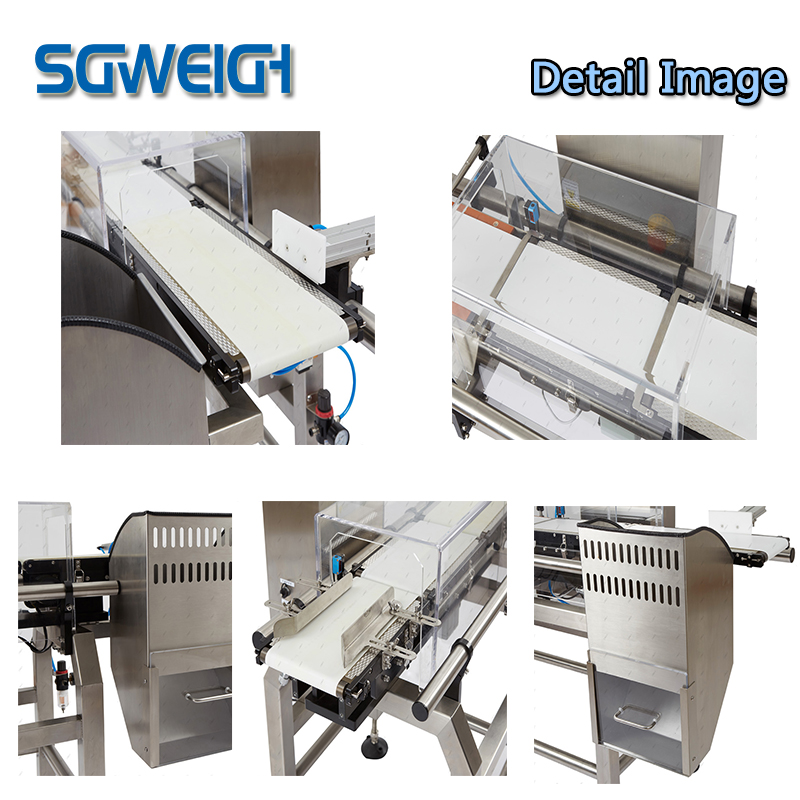
3. Solutions to common problems:
1. There is a large residue on the weighing platform:
a) Check whether the system parameter zero range is set too small;
b) Check whether there are other debris left on the scale platform;
c) Press the zero key to reset to zero;
d) Check whether anyone or equipment touches the weighing platform;
2. Inaccurate weighing:
a) Check whether anyone or equipment touches the weighing platform;
b) Recalibrate.
3. There is no change in the real-time weight of the weighing platform:
a) Check whether the sensor is damaged;
b) Check whether the terminal of the weighing module is loose;
c) Turn off the power and restart the system.
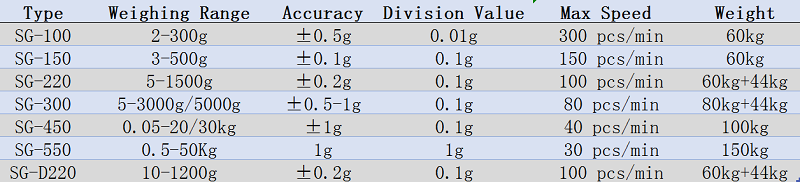
Food Check Weigher
Industrial Checkweigher
Pharmaceutical Checkweigher
Capsule Check Weight Machine
Rotary Check Weigher
Multi-Lane Check Weigher
Weight Labeling Machine
Multi-Level Weight Sorting Machine